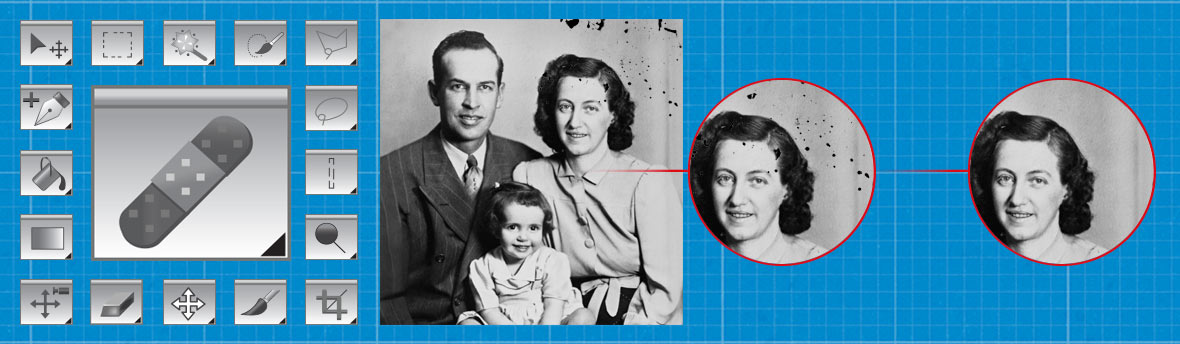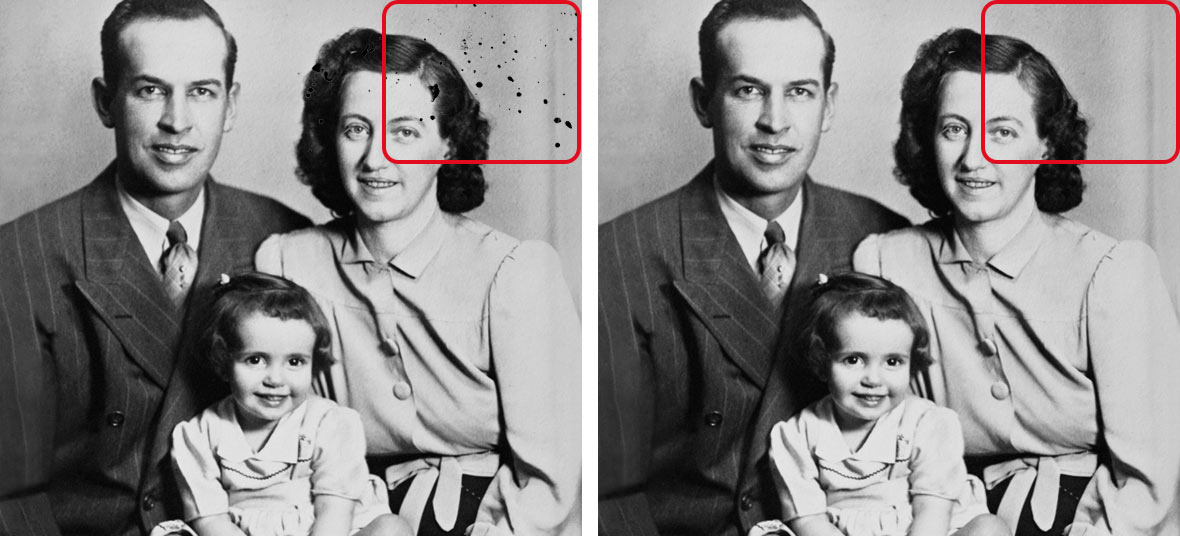Photoshop Corrector Tool
This Photoshop corrector tool is used to correct certain elements during a photo restoration .
PHOTOSHOP CORRECTION TOOL
The Photoshop Healer tool is quite similar to the Stamp tool :
Its function is also that of area duplication of the photograph.
The principle is based on the selection of the source , and the transfer of pixels to the destination .
This corrector tool performs this copying operation in a rough way, smarter than the stamp tool.
For photo restoration, the corrector performs an automated mixing of the cloned pixels allied with the surrounding environment.
PHOTOSHOP LOCALIZED CORRECTION TOOL
The localized corrector tool is complementary to the standard corrector, it offers the possibility of duplicating an area without having a source .
This is the easiest Photoshop cloning tool.
It suffices to click on the element to be deleted and the calculation between the zone of the click and what surrounds it is carried out.
However, despite its speed, the tool can only be used in rare cases , but is relatively interesting for small details .
The spot corrector tool is not intended for large areas of removal, but rather for small unwanted spots (scratches, isolated speck of dust, etc.)
WHEN TO USE THE CORRECTOR?
During a photo restoration , this built- in intelligence of the Photoshop concealer tool is advantageous when it comes to cloning an element with varying colors , textures or lighting.
In certain situations, it is particularly complex to duplicate cracked areas while keeping a stained part.
The corrector tool may be able to effectively replace certain areas of the damaged photo (spots, cracks, etc.) with smoother areas by adapting to the areas around it.
Photo editing tools:
Discover the many features and possibilities of photo editing.
LEARN MORE